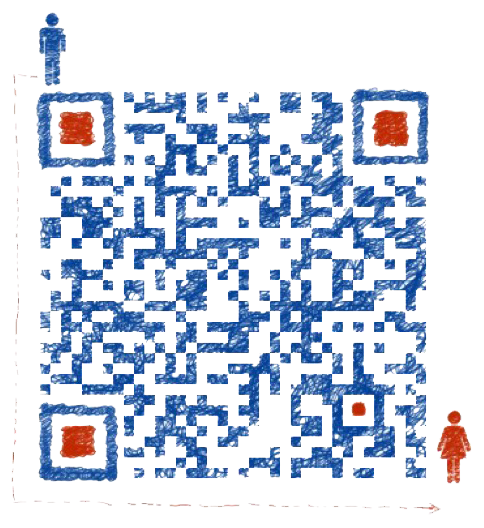登录
username:root
password:安装时设置的密码
其它终端登录 $ ssh root@192.168.0.23
系统配置情况命令
系统
1
2
3
4
5
6
7
8
9
10
| cat /etc/redhat-release # CentOS 查看系统信息
uname -a # 查看内核/操作系统/CPU信息
head -n 1 /etc/issue # 查看操作系统版本
cat /proc/cpuinfo # 查看CPU信息
hostname # 查看计算机名
lspci -tv # 列出所有PCI设备
lsusb -tv # 列出所有USB设备
lsmod # 列出加载的内核模块
env # 查看环境变量
dmidecode | grep "Product Nmae" #查看服务器型号
|
资源
1
2
3
4
5
6
7
8
9
10
11
12
13
14
| free -m # 查看内存使用量和交换区使用量
df -h # 查看各分区使用情况
du -sh <目录名> # 查看指定目录的大小
grep MemTotal /proc/meminfo # 查看内存总量
grep MemFree /proc/meminfo # 查看空闲内存量
uptime # 查看系统运行时间、用户数、负载
cat /proc/loadavg # 查看系统负载
# 查看内存的插槽数,已经使用多少插槽。每条内存多大,已使用内存多大
dmidecode|grep -P -A5 "Memory\s+Device"|grep Size|grep -v Range
# 查看内存支持的最大内存容量
dmidecode|grep -P 'Maximum\s+Capacity'
# 查看内存的频率
dmidecode|grep -A16 "Memory Device"
dmidecode|grep -A16 "Memory Device"|grep 'Speed'
|
磁盘和分区
1
2
3
4
5
| mount | column -t # 查看挂接的分区状态
fdisk -l # 查看所有分区
swapon -s # 查看所有交换分区
hdparm -i /dev/hda # 查看磁盘参数(仅适用于IDE设备)
dmesg | grep IDE # 查看启动时IDE设备检测状况
|
网络
1
2
3
4
5
6
| ifconfig # 查看所有网络接口的属性
iptables -L # 查看防火墙设置
route -n # 查看路由表
netstat -lntp # 查看所有监听端口
netstat -antp # 查看所有已经建立的连接
netstat -s # 查看网络统计信息
|
进程查看
1
2
| ps -ef # 查看所有进程
top # 实时显示进程状态
|
系统时间
UTC: 整个地球分为二十四时区,每个时区都有自己的本地时间。在国际无线电通信场合,为了统一起见,使用一个统一的时间,称为通用协调时(UTC, Universal Time Coordinated)。
GMT: 格林威治标准时间 (Greenwich Mean Time)指位于英国伦敦郊区的皇家格林尼治天文台的标准时间,因为本初子午线被定义在通过那里的经线。(UTC与GMT时间基本相同)
CST: 中国标准时间 (China Standard Time)。GMT + 8 = UTC + 8 = CST
DST: 夏令时(Daylight Saving Time) 指在夏天太阳升起的比较早时,将时钟拨快一小时,以提早日光的使用。(中国不使用)
硬件时钟: RTC(Real-Time Clock)或CMOS时钟,一般在主板上靠电池供电,服务器断电后也会继续运行。仅保存日期时间数值,无法保存时区和夏令时设置。
系统时钟: 一般在服务器启动时复制RTC时间,之后独立运行,保存了时间、时区和夏令时设置。
1
2
3
4
5
6
7
8
9
10
11
12
13
| timedatectl
timedatectl set-time "YYYY-MM-DD HH:MM:SS"
timedatectl list-timezones
timedatectl set-timezone Asia/Shanghai
timedatectl set-ntp yes
timedatectl set-local-rtc 1
hwclock --systohc --localtime
timedatectl set-local-rtc 1
hwclock --systohc --utc //与上面命令效果一致
|
用户
1
2
3
4
5
6
| w # 查看活动用户
id <用户名> # 查看指定用户信息
last # 查看用户登录日志
cut -d: -f1 /etc/passwd # 查看系统所有用户
cut -d: -f1 /etc/group # 查看系统所有组
crontab -l # 查看当前用户的计划任务
|
常用命令
1
2
3
4
5
6
7
8
9
10
11
12
13
14
15
16
17
18
19
20
21
22
23
24
25
26
27
28
29
30
31
32
33
34
35
36
37
38
39
40
41
42
|
# 查看网络接口统计数据的,两种发放
ip link # 或者下面方法
ip -s link
yum install net-tools # net-tools包提供了ifconfig命令
ifconfig -a # 查看IP地址
ip addr # 查看IP地址
route -n # 使用最快的速度查找主机的路由
cat /proc/version # 查看系统信息
uname -a # 方法二
uname -r #方法三
getconf LONG_BIT # 查看系统是64位还是32位
uname -a # 查看内核/操作系统/CPU信息
head -n 1 /etc/issue #查看操作系统版本
cat /proc/cpuinfo #查看CPU信息
hostname #查看计算机名
lspci -tv #列出所有PCI设备
lsusb -tv #列出所有USB设备
lsmod #列出加载的内核模块
env #查看环境变量
arch # 显示机器的处理器架构(1)
uname -m # 显示机器的处理器架构(2)
uname -r # 显示正在使用的内核版本
dmidecode -q # 显示硬件系统部件
hdparm -i /dev/hda # 罗列一个磁盘的架构特性
hdparm -tT /dev/sda # 在磁盘上执行测试性读取操作
cat /proc/interrupts # 显示中断
cat /proc/meminfo # 校验内存使用
cat /proc/swaps # 显示哪些swap被使用
cat /proc/version # 显示内核的版本
cat /proc/net/dev # 显示网络适配器及统计
cat /proc/mounts # 显示已加载的文件系统
lspci -tv # 罗列 PCI 设备
lsusb -tv # 显示 USB 设备
date # 显示系统日期
date 041217002007.00 # 设置日期和时间 – 月日时分年.秒
cal 2007 # 显示2007年的日历表
clock -w # 将时间修改保存到 BIOS
|
系统的关机、重启以及登出
1
2
3
4
5
6
7
8
| shutdown -h now
init 0
telinit 0
shutdown -h hours:minutes &
shutdown -c
shutdown -r now
reboot
logout
|
查看网络配置的命令
1
2
3
4
5
6
| ifconfig
iptables -L
route -n
netstat -lntp
netstat -antp
netstat -s
|
查看linux进程
1
2
3
| ps -aux | grep node
ps -ef
top
|
杀进程
1
2
3
| killall -9 websocket
ps aux | grep mysql
kill -9 35562
|
查看用户的命令
1
2
3
4
5
6
| w
id <用户名>
last
cut -d: -f1 /etc/passwd
cut -d: -f1 /etc/group
crontab -l
|
log日志查看
1
2
3
4
| cat /var/log/messages
head -5 /var/log/messages
tail -5 /var/log/messages
sed -n '5,10p' /var/log/messages
|
查看系统服务的命令
1
2
| chkconfig –list
chkconfig –list | grep on
|
安装程序的命令
rpm -qa 查看所有安装的软件包
获取帮助的命令
man <命令> 获得命令帮助
安装软件方法
1
2
3
4
5
6
7
8
9
10
|
$ yum install wget
$ wget https://nodejs.org/dist/v4.4.4/node-v4.4.4-linux-x64.tar.xz
https://nodejs.org/dist/v4.4.5/node-v4.4.5-linux-x64.tar.xz
$ sudo tar --strip-components 1 -xzvf node-v* -C /usr/local
|
yum错误
yum错误:Cannot retrieve repository metadata (repomd.xml) for repository解决方法
找到yum.repos.d这个目录,里面有个文件,以.repo 结尾的,例如zl.repo删除
然后#yum clean all
安装源
http://dl.fedoraproject.org/pub/
http://rpms.remirepo.net/enterprise/
下载
www.centos.org
http://mirror.neu.edu.cn/centos/7/isos/x86_64/CentOS-7-x86_64-Minimal-1511.iso
http://centos.ustc.edu.cn/centos/7/isos/x86_64/CentOS-7-x86_64-Minimal-1511.iso
http://mirrors.163.com/centos/7/isos/x86_64/CentOS-7-x86_64-Minimal-1511.iso
http://mirrors.hust.edu.cn/centos/7/isos/x86_64/CentOS-7-x86_64-Minimal-1511.iso
http://mirrors.zju.edu.cn/centos/7/isos/x86_64/CentOS-7-x86_64-Minimal-1511.iso
http://mirrors.cqu.edu.cn/CentOS/7/isos/x86_64/CentOS-7-x86_64-Minimal-1511.iso
http://mirrors.cug.edu.cn/centos/7/isos/x86_64/CentOS-7-x86_64-Minimal-1511.iso
http://mirrors.neusoft.edu.cn/centos/7/isos/x86_64/CentOS-7-x86_64-Minimal-1511.iso
http://mirrors.skyshe.cn/centos/7/isos/x86_64/CentOS-7-x86_64-Minimal-1511.iso
http://mirrors.aliyun.com/centos/7/isos/x86_64/CentOS-7-x86_64-Minimal-1511.iso
http://mirrors.nwsuaf.edu.cn/centos/7/isos/x86_64/CentOS-7-x86_64-Minimal-1511.iso
http://mirror.bit.edu.cn/centos/7/isos/x86_64/CentOS-7-x86_64-Minimal-1511.iso
http://mirror.lzu.edu.cn/centos/7/isos/x86_64/CentOS-7-x86_64-Minimal-1511.iso
http://ftp.sjtu.edu.cn/centos/7/isos/x86_64/CentOS-7-x86_64-Minimal-1511.iso
http://mirrors.yun-idc.com/centos/7/isos/x86_64/CentOS-7-x86_64-Minimal-1511.iso
http://mirrors.pubyun.com/centos/7/isos/x86_64/CentOS-7-x86_64-Minimal-1511.iso